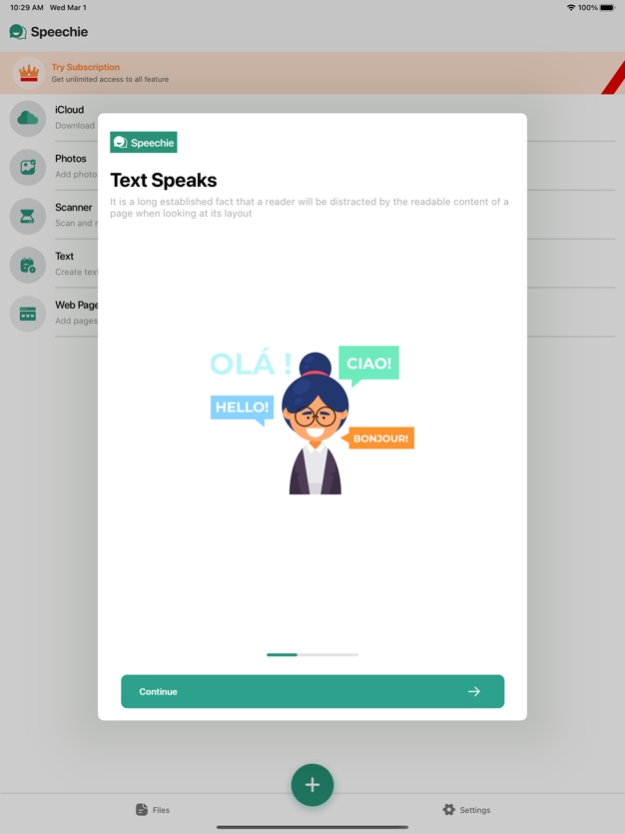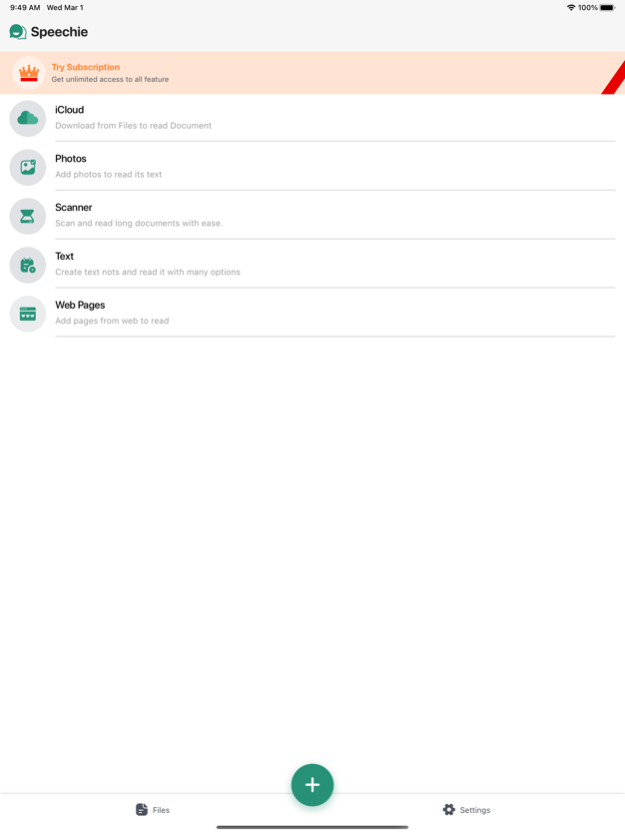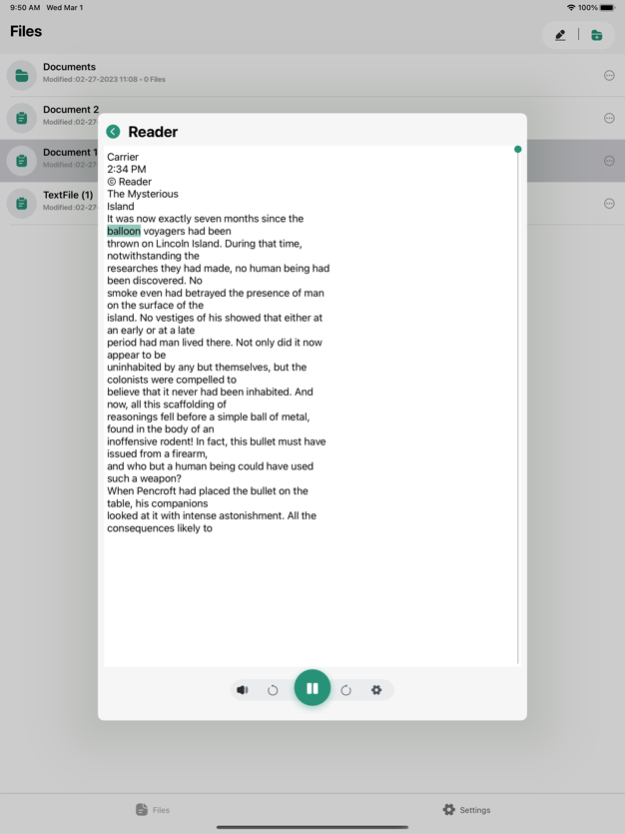Speechie : Document Speaker 1.5
Free Version
Publisher Description
"Bring your documents to life with our Speechie app! No more tired eyes or endless scrolling"
Just add a document and Speechie will read it.
"Bring your documents to life with our voice reader app! No more tired eyes or endless scrolling - simply upload your PDFs, scans, photos, or capture text in real-time with your camera. Choose your preferred language, set the speaking speed to your liking, and sit back as our app does the reading for you. We even allow you to rearrange the text to your convenience. Get started now and experience the future of reading!"
A voice reader app is a software application that can read out loud text from various sources, including PDF and scanned documents, cloud storage, photos, and real-time camera capture. The app converts written text into spoken words, allowing users to listen to content without having to physically read it. The app may also have features such as text highlighting and adjustable speech speed.
A voice reader app with the mentioned features allows users to select their preferred language for the text-to-speech conversion and set the speaking speed. Additionally, the app may also provide options for rearranging the document, such as changing the order of pages. This enhances the user experience, making it more accessible and convenient for people with different reading preferences and needs.
• Features
Document Speaking Sources
- Files
- Camera
- Photos
-Scan Documents
- Text
- Web pages
• Speechie Document speaker features
- Play / Pause
- Forward / backward document text
- Select language
- Select voice
- Change speaking speed
- Reorder document page
• File manager features
- Add folder
- Rename files
- Share documents
- Duplicate files
- Delete documents
Read our privacy policy and terms of use below
Privacy Policy : http://www.skgajeraapps.com/privacy-policy.html
Terms of use : http://www.skgajeraapps.com/terms-of-use.html
Mar 24, 2023
Version 1.5
Thanks for using Speechie! To make our app better for you, we bring updates to the App Store regularly.
Every update of our Speechie app includes improvements for speed and reliability. As new features become available, we'll highlight those for you in the app.
About Speechie : Document Speaker
Speechie : Document Speaker is a free app for iOS published in the Office Suites & Tools list of apps, part of Business.
The company that develops Speechie : Document Speaker is Shivani Gajera. The latest version released by its developer is 1.5.
To install Speechie : Document Speaker on your iOS device, just click the green Continue To App button above to start the installation process. The app is listed on our website since 2023-03-24 and was downloaded 0 times. We have already checked if the download link is safe, however for your own protection we recommend that you scan the downloaded app with your antivirus. Your antivirus may detect the Speechie : Document Speaker as malware if the download link is broken.
How to install Speechie : Document Speaker on your iOS device:
- Click on the Continue To App button on our website. This will redirect you to the App Store.
- Once the Speechie : Document Speaker is shown in the iTunes listing of your iOS device, you can start its download and installation. Tap on the GET button to the right of the app to start downloading it.
- If you are not logged-in the iOS appstore app, you'll be prompted for your your Apple ID and/or password.
- After Speechie : Document Speaker is downloaded, you'll see an INSTALL button to the right. Tap on it to start the actual installation of the iOS app.
- Once installation is finished you can tap on the OPEN button to start it. Its icon will also be added to your device home screen.